How to disable auto-logon:
WARNING: take extreme caution doing this or you will have a non-functioning netbook when rebooted. Be sure to read all instructions completely before making any changes and double check your work . You will need to remember the password you used when first turning on the Aspire One- good luck!
Edit the file /etc/rc.d/rc.S
Find and comment out the line
thusly
and right below this line add the invocation to the Gnome Display Manager (gdm):
/usr/sbin/gdm
as shown in the screen shot below:
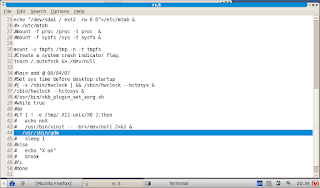
If all is done correctly, when rebooted the GDM will present you with a welcome menu for user. I do hope you remember the password you used when you first turned on your Acer Aspire One.

No comments:
Post a Comment