Wednesday, 29 February 2012
Windows 8 Consumer Preview is available now!
Note before you download: Windows 8 Consumer Preview is prerelease software that may be substantially modified before it�s commercially released. Microsoft makes no warranties, express or implied, with respect to the information provided here. Some product features and functionality may require additional hardware or software. If you decide to go back to your previous operating system, you'll need to reinstall it from the recovery or installation media that came with your PC.
Download Windows 8 Consumer Preview
FYI: My How-to Sites Hacked... Fixing
Unfortunately, my real job take precedence so I'm am trying to repair things in my copious spare time. :) I just reinstalled the back of blueskyworkshop.com early this morning and now am getting 404 errors on the site. So if you run into any problems let me know.
As hacks go it seems to be fairly harmless. Occasional redirects to some racy sites. However they hit every file on every site so that is a pain in the rear end to fix. I'll keep you posted.
Update: http://blueskyworkshop.com is back up and fixed. I will get to my other sites on the weekend.
Tuesday, 28 February 2012
Get info of a specified item in MediaStore.Audio.Media
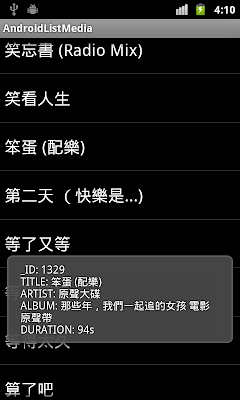
package com.exercise.AndroidListMedia;
import android.app.ListActivity;
import android.database.Cursor;
import android.net.Uri;
import android.os.Bundle;
import android.provider.MediaStore;
import android.provider.MediaStore.Video.Media;
import android.view.View;
import android.widget.ListAdapter;
import android.widget.ListView;
import android.widget.SimpleCursorAdapter;
import android.widget.Toast;
public class AndroidListMediaActivity extends ListActivity {
SimpleCursorAdapter adapter;
/** Called when the activity is first created. */
@Override
public void onCreate(Bundle savedInstanceState) {
super.onCreate(savedInstanceState);
String[] from = {
MediaStore.MediaColumns.TITLE};
int[] to = {
android.R.id.text1};
Cursor cursor = managedQuery(
MediaStore.Audio.Media.EXTERNAL_CONTENT_URI,
null,
null,
null,
MediaStore.Audio.Media.TITLE);
adapter = new SimpleCursorAdapter(this,
android.R.layout.simple_list_item_1, cursor, from, to);
setListAdapter(adapter);
}
@Override
protected void onListItemClick(ListView l, View v, int position, long id) {
Cursor cursor = adapter.getCursor();
cursor.moveToPosition(position);
String _id = cursor.getString(cursor.getColumnIndex(MediaStore.Audio.Media._ID));
String title = cursor.getString(cursor.getColumnIndex(MediaStore.Audio.Media.TITLE));
String artist = cursor.getString(cursor.getColumnIndex(MediaStore.Audio.Media.ARTIST));
String album = cursor.getString(cursor.getColumnIndex(MediaStore.Audio.Media.ALBUM));
int duration = cursor.getInt(cursor.getColumnIndex(MediaStore.Audio.Media.DURATION));
String info = "_ID: " + _id + "\n"
+ "TITLE: " + title + "\n"
+ "ARTIST: " + artist + "\n"
+ "ALBUM: " + album + "\n"
+ "DURATION: " + duration/1000 + "s";
Toast.makeText(this, info, Toast.LENGTH_LONG).show();
}
}
Next:
- Retrieve playable Uri from MediaStore, pointed by cursor.
HP Mini 1104 (A7K66UT) 10.1 Inch Notebook Review, Specs and Price
- Display Size : 10.1� Resolution : 1024 x 600 (WSVGA) LED backlight
- Graphics Card : Intel GMA 3600
- Processor : Intel Atom N2600 dual-core processor 1.60 GHz Speed and 1 MB L2 Cache
- Chipset : Intel NM10 express chipset
- Memory : 1 GB DDR3 1333 MHz
- Storage : 320GB 5400rpm SATA
- LAN : 10/100
- WLAN : Ralink 802.11 a/b/g/n
- Bluetooth : Bluetooth 3. + HS
- Audio : HP Premier sound, Stereo speakers, Microphone
- Interface - 1 x external VGA monitor
- - 3 x USB 2
- - 1 x stereo headphone/mic combo jack
- - 1 x RJ-45
- - 1 x AC power
- Camera : VGA webcam
- Battery : 6-cell Li-Ion 55 Whr, 40 watt AC Adapter, up to 9 hours
- Dimensions and Weight (W)x(D)x(H) : 26.8 cm (10.55�)x 19.1 cm (7.52�)x 2.28 cm (.89�)
- Weight : starting at 1.26 kg (2.78 lb)
Operating System :Genuine Windows 7 House Premium 32 bit
Android-x86 4.0-RC1 is released
Release note: http://www.android-x86.org/releases/releasenote-4-0-rc1
Android-x86 is a project to port Android open source project to x86 platform.
Monday, 27 February 2012
List audio media in MediaStore.Audio.Media
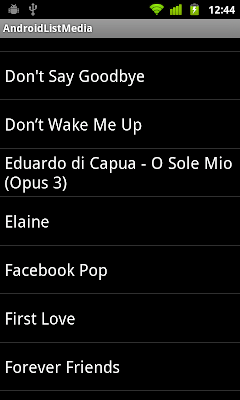
package com.exercise.AndroidListMedia;
import android.app.ListActivity;
import android.database.Cursor;
import android.os.Bundle;
import android.provider.MediaStore;
import android.widget.ListAdapter;
import android.widget.SimpleCursorAdapter;
public class AndroidListMediaActivity extends ListActivity {
/** Called when the activity is first created. */
@Override
public void onCreate(Bundle savedInstanceState) {
super.onCreate(savedInstanceState);
String[] from = {
MediaStore.MediaColumns.TITLE};
int[] to = {
android.R.id.text1};
Cursor cursor = managedQuery(
MediaStore.Audio.Media.EXTERNAL_CONTENT_URI,
null,
null,
null,
MediaStore.Audio.Media.TITLE);
ListAdapter adapter = new SimpleCursorAdapter(this,
android.R.layout.simple_list_item_1, cursor, from, to);
setListAdapter(adapter);
}
}
Next:
- Get info of a specified item in MediaStore.Audio.Media
Saturday, 25 February 2012
Beginning Android Tablet Programming
Beginning Android Tablet Programming starts off by showing how to get your system ready for Android tablet programming. You won't need any previous Android experience, because you'll learn all about the basic structure of an Android program and how the Android operating system works�and then you'll learn how to write your first Android tablet application from scratch!
Beginning Android Tablet Programming then equips you to build a set of interesting and fully-working Android tablet applications. These projects will give you the inspiration and insights to build your own Android programs in the future.
You'll be introduced to 2D programming, and you'll see what you can do with a touch screen interface and the Honeycomb SDK. Of course, 3D programming is even more alluring for many programmers. If that includes you, you'll learn about how Honeycomb has changed the game for Android graphics programming, and get your first taste of 3D programming on an Android tablet.
Lights, camera, action! You'll learn along the way how Android Honeycomb gives you access, through your programming, to all those interesting sensors that tablet computers are equipped with today�beyond the touch screen itself. You'll learn, for example, how you to use a tablet GPS sensor to locate your car!
You'll also discover how you can access files on your tablet�or on the web�through programming, and then build on that insight to create your own file browser application. This Android project contains many useful coding techniques appropriate for many situations you might encounter in your future programming Android tablet applications; you'll be glad to have them under your belt.
What you�ll learn
- Programming for a touch screen environment
- Learn about the new facilities available from Android 3.0 Honeycomb
- Take advantage of sensors and data feeds while writing entirely new applications
- Code a game for an Android tablet
- How to write Android tablet programs code in programming languages other than Java
- Transition from an Android smart phone environment to an Android tablet
Who this book is for
- Beginning and intermediate Android programmers
- Intermediate Java programmers
- Intermediate programmers in open-source programming languages, especially Python
Table of Contents
- Getting Started
- How Android Works
- What You Can Do with an Android Tablet
- Beyond Java: Programming in Python and Friends
- Project 1: Media Player
- Explorer:An Android File Explorer
- Contact Manager:and other potentially useful applications
- Dude, Where�s My Car?:Adventures in GPS
- Let the games begin!: Some 2d and 3d graphical game techniques
- Remind Me:Playing with Alarms and SMS
- Everything Else: Advanced Techniques and other stuff
Friday, 24 February 2012
Repackage Android APK to make it run on BlackBerry Playbook, on Runtime for Android apps.
BlackBerry provide a online tools to package for Android Apps. It's a simple web interface that allows you to verify, repackage, and sign your app without any additional software downloads.
To repackage Android APK to BlackBerry PlayBook, visit https://bdsc.webapps.blackberry.com/android/bpaa/ in your browser. This tool will package your Android 2.3.3 application to run on the BlackBerry PlayBook.
Enter email and check to agree the RIM SDK License Agreement, and click "Let's get started>>".
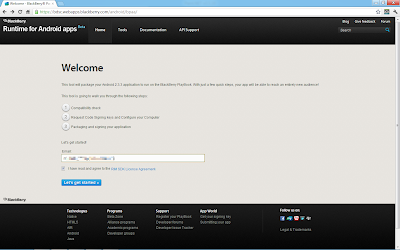
Make sure you have installed correct Java plug-in. Click "Set Applet Permissions...".
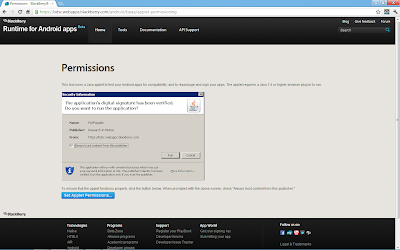
Specify the APK file, and Android SDK folder. And click "Start Test".
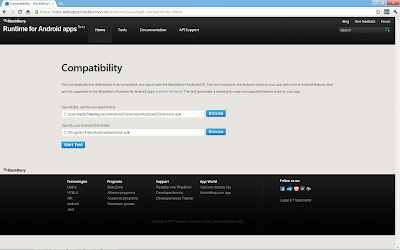
Tested OK, to continue repackaging your application for distribution on BlackBerry App World without additional testing, select "Repackage & Submit".
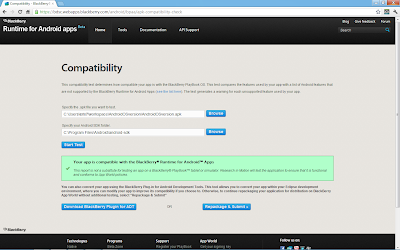
If this is your first time using the packager to repackage an Android application, you'll need to configure your computer to sign your application. You'll need your code signing key to do this. If you have not yet requested a code signing key, the packager can request one for you before configuring your computer. If you already have your code signing key, keep the file path handy. You'll need it to create your certificate.
Check "I don't have signing keys" and click "Next>>".
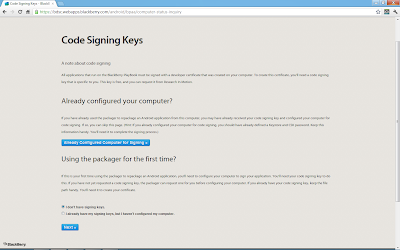
Request a Code Signing Key, fill-in the blank, check to agree the RIM SDK License Agreement, and click "Next>>".
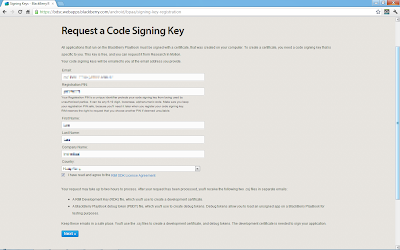
Configure Your Computer to Sign Applications.
Your BlackBerry Tablet Code Signing Key order will be send to BlackBerry, and will be processed. It could take up to 2 hours to fully process. Your code signing keys will be sent you via email.
Once you have received your code signing keys from Research In Motion, you'll need to configure your computer to use these keys to sign your apps and create debug tokens. This step configures your computer and creates a developer certificate.
Fill in the blank, and click "Configure".
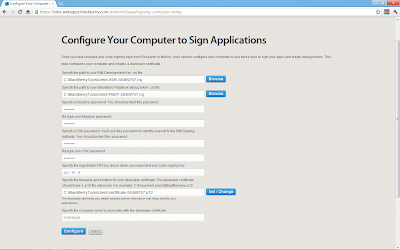
Click Next after finished.
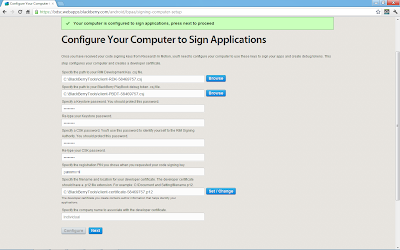
You will be re-direct to the "Welcome, start submit page" again.
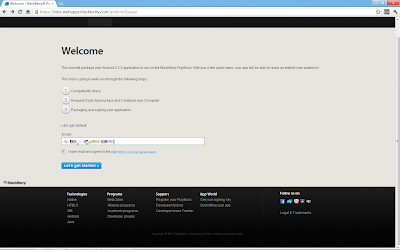
Make sure you have installed correct Java plug-in. Click "Set Applet Permissions...".
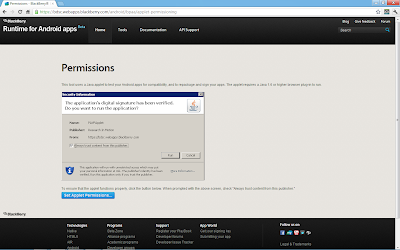
Specify the APK file, and Android SDK folder. And click "Start Test".
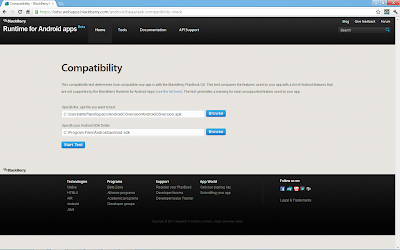
Tested OK, to continue repackaging your application for distribution on BlackBerry App World without additional testing, select "Repackage & Submit".
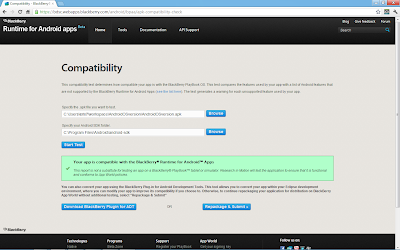
Click "Already Configured Computer for Signing>>"
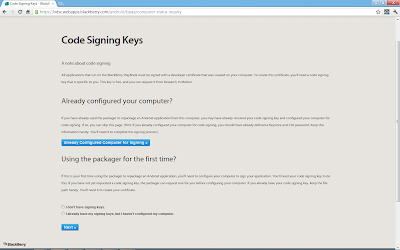
Packaging and Signing, fill in the blank and click "Sign>>"
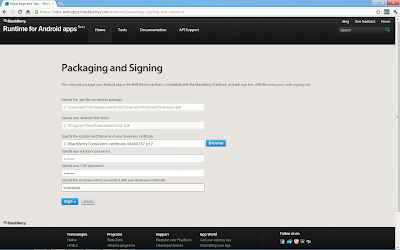
BAR file created and signed, press "Next" to proceed.
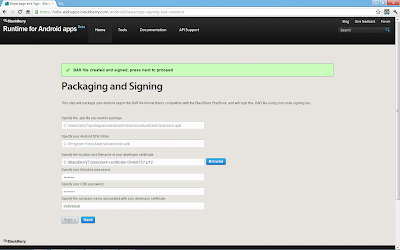
Finished! BAR file generated.
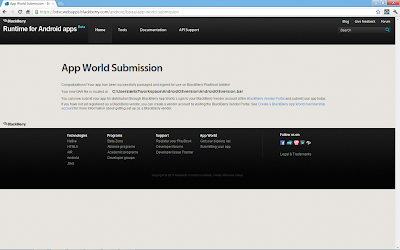
Try my repackaged BAR here: http://goo.gl/S8A73
Thursday, 23 February 2012
Generate signed APK for Android Application
- In Eclipse IDE, right click on your project in Package Explorer. -> Android Tools -> Export Signed Application Package...

- Make sure the correct project is selected, and click Next.

- Select the keystore file location, and enter password. Then click Next.

- Enter Alias, password, number of validity years, and at least one Certificate issuer field.

- Select destination of the APK file. and click Finish.

- The keystore and apk files will be generated.

Cyberduck Drag and Drop stops working
Cyberduck is a great SFTP, FTP, and WebDAV client for Windows and Mac.
Solution: Have you been using VPN? In my case I had just used Cisco's VPN software to connect to the corporate network. Depending upon how the VPN software is configured, it may cut off all access to the local network. That should be cleaned up after you exit VPN. But apparently, it does not clean up everything. Just reboot your machine and that should fix the problem.
Get system properties of os name and version
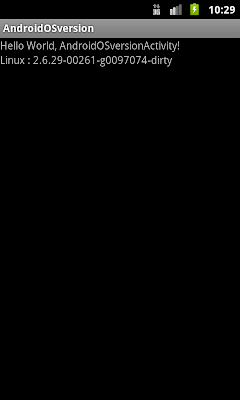
package com.exercise.AndroidOSversion;
import android.app.Activity;
import android.os.Bundle;
import android.widget.TextView;
public class AndroidOSversionActivity extends Activity {
/** Called when the activity is first created. */
@Override
public void onCreate(Bundle savedInstanceState) {
super.onCreate(savedInstanceState);
setContentView(R.layout.main);
TextView msg = (TextView)findViewById(R.id.msg);
msg.setText(System.getProperty("os.name")
+ " : "
+ System.getProperty("os.version"));
}
}
Tuesday, 21 February 2012
Detect Android device rotation around the Z, X and Y axis
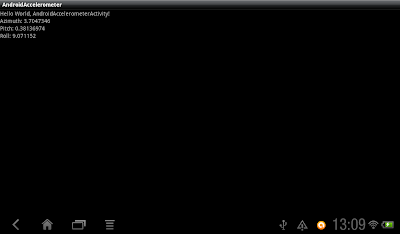
package com.exercise.AndroidAccelerometer;
import android.app.Activity;
import android.os.Bundle;
import android.widget.TextView;
import android.hardware.Sensor;
import android.hardware.SensorEvent;
import android.hardware.SensorEventListener;
import android.hardware.SensorManager;
public class AndroidAccelerometerActivity extends Activity
implements SensorEventListener{
private SensorManager sensorManager;
private Sensor sensorAccelerometer;
TextView readingAzimuth, readingPitch, readingRoll;
/** Called when the activity is first created. */
@Override
public void onCreate(Bundle savedInstanceState) {
super.onCreate(savedInstanceState);
setContentView(R.layout.main);
sensorManager = (SensorManager)getSystemService(SENSOR_SERVICE);
sensorAccelerometer = sensorManager.getDefaultSensor(
Sensor.TYPE_ACCELEROMETER);
readingAzimuth = (TextView)findViewById(R.id.azimuth);
readingPitch = (TextView)findViewById(R.id.pitch);
readingRoll = (TextView)findViewById(R.id.roll);
}
@Override
protected void onPause() {
super.onPause();
sensorManager.unregisterListener(this);
}
@Override
protected void onResume() {
super.onResume();
sensorManager.registerListener(this,
sensorAccelerometer,
SensorManager.SENSOR_DELAY_NORMAL);
}
@Override
public void onAccuracyChanged(Sensor arg0, int arg1) {
// TODO Auto-generated method stub
}
@Override
public void onSensorChanged(SensorEvent event) {
/*
* event.values[0]: azimuth, rotation around the Z axis.
* event.values[1]: pitch, rotation around the X axis.
* event.values[2]: roll, rotation around the Y axis.
*/
float valueAzimuth = event.values[0];
float valuePitch = event.values[1];
float valueRoll = event.values[2];
readingAzimuth.setText("Azimuth: " + String.valueOf(valueAzimuth));
readingPitch.setText("Pitch: " + String.valueOf(valuePitch));
readingRoll.setText("Roll: " + String.valueOf(valueRoll));
}
}
<?xml version="1.0" encoding="utf-8"?>
<LinearLayout xmlns:android="http://schemas.android.com/apk/res/android"
android:layout_width="fill_parent"
android:layout_height="fill_parent"
android:orientation="vertical" >
<TextView
android:layout_width="fill_parent"
android:layout_height="wrap_content"
android:text="@string/hello" />
<TextView
android:id="@+id/azimuth"
android:layout_width="fill_parent"
android:layout_height="wrap_content"/>
<TextView
android:id="@+id/pitch"
android:layout_width="fill_parent"
android:layout_height="wrap_content"/>
<TextView
android:id="@+id/roll"
android:layout_width="fill_parent"
android:layout_height="wrap_content"/>
</LinearLayout>
Windows 7 Updating a Read Only Directory/File
C:\Program Files. However, you cannot reset the read only status of the file.This is the problem I ran into when trying to edit
C:\Program Files\NetBeans 7.1\etc\netbeans.conf. This is a NetBeans configuration file. The file is read only and so is the parent directory and the parent directory above it. I tried turning off the read only bit using File Explorer, the command line, you name it. Running as administrator had no effect. Workaround: Do the following:
- Copy the file to a directory that you have write access to.
- Edit the file and make the changes you need.
- Rename the original readonly file. You can do this with Administrator privileges.
- Copy the edited file back to its original location.
Sorted Device List
Monday, 20 February 2012
Toshiba Portege Z835-P370 Laptops Review, Specs and Price

This Portege Z835-P370 comes with a 13.3-inch widescreen TruBrite HD LED-backlit display has a resolution of 1366 x 768 (native 720p HD viewing), is a screen that is really thin but has a very bright picture quality, viewing angle is quite with a 16:9 wide aspect ratio, images with high detail also get a rich color. Premium spill-resistant keyboard with raised tile LED backlighting comes with the style of the islands, they have thinner buttons are convenient, fast feedback, provide comfort and reduce errors while typing with 10 fingers with a regular spacing between the keys. while the touch pad with multi-touch control provides responsive to navigate, allowing you to rotate, move 2/3 fingers, pinch and more, they are also well integrated into the palm rest is pretty cold comfort. The design is really a premium, a flat screen that is framed into the thin bezel and is completely fused with the corners. they have a hinge that is ergonomic, finished with gray brushed very smooth getting ornate logo �Toshiba� middle of the lid. Laptop has a total size of 8.94 x 0.63 x 12:44 inches and weighs only about 2.5 pounds to make sure you will not even bother with a small bag with you.

Thin that they have the power, the better performance shown by the 1.6 GHz Intel Core i5-2467M low-voltage, dual-core processor is equipped with a Turbo Boost Technology and 3 MB of L3 cache that provides a blend of fast-performance, intelligent multi-tasking, 3D gaming ability is excellent, multi-media support and they really give the efficiency of the battery usage. Used Turbo Boost technology will automatically adjust to your needs, they demand applications work faster. they are also equipped with Intel�s Hyper-Threading Technology which has the ability to allow each processor core to work with two different tasks at the same time. Mated processor with 6 GB of installed RAM DDR3 (1333 MHz, max 8GB) and 128 GB solid state drive.
Toshiba Portege Z835-P370 is also equipped with Intel HD Graphics with 64 MB � 1696 MB of shared memory allocated to provide intelligent display, video and games with HD quality. Laptop running on the operating system Windows 7 Home Premium 64-bit.

Built-in stereo speakers are powered by MaxxAudio LE audio enhancement that delivers good audio quality, a solid bass combined with a balanced treble, enough to fill your room.8-cell battery that is used to hold up to 8 hours 25 minutes long, this allows you to bring it all day on the way.
The laptop equipped with Intel Wireless Display which allows you to connect to your HDTV without the need for wires. Learn More
Other features such as Networking, liaison and ports include: Ultra-fast Wireless-N Wi-Fi networking (802.11b/g/n), Bluetooth 3.0, 1x USB 3.0 port for ultra-fast data transfer, 2x USB 2.0 ports, HDMI high -definition audio / video output, VGA video output (analog RGB), Gigabit Ethernet (10/100/1000), and Multi-format memory card reader.
Toshiba Portege Z835-P370 laptops will be sold at a price range $100.00.
HP Envy 17-3090NR Laptop Review, Specs and Price

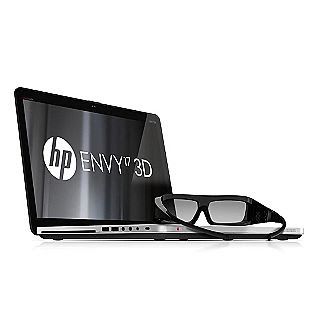
HP ENVY 17-3090NR Laptops Specification :
- 2.2GHz Intel Core i7-2670QM Quad-Core
- 8GB of DDR3 RAM
- 830GB (80GB SSD + 750GB)
- AMD Radeon HD 7690M XT 1GB Graphics
- 17.3" 3D Infinity LED-Backlit Display
- 1920 x 1080 Native Resolution
- Blu-ray Player with DVD Burning
- 802.11b/g/n Wi-Fi, Bluetooth with WiDi
- Integrated Webcam, Microphone & Speakers
- Windows 7 Home Premium (64-bit)
Price Range : $1,609.95
Dell Inspiron i17RN-6470BK Laptops Review, Specs and Price


The Dell Inspiron i17RN-6470BK laptop that offers solid performance second generation i7-2670QM and powerful graphics card GeForce GT 525M, soak up the Premium Audio with SRS technology will be supported and Subwoofer which deliver a stomping sound of loud, crunchy to entertainment perfect. Stylish design with attractive color combination, they finished with a smooth brushed �Black Diamond�, weighing only 7.2 pounds lets you take comfort in traveling. The details related to the specs of the device are discussed below.

Dell Inspiron i17RN-6470BK Laptops Specification :
- Processor: Core i7-2670QM 2.2 GHz
- Display : 17-Inch Screen
- Memory: 6GB
- Hard Disk: 500GB
- Hard Drive : 500 GB 5400 rpm
- Windows 7 Home Premium 64-bit
- Dimensions: 4.21" h x 17.28" w x 19.29" l, 8.47
- Weight : 8.47 Pounds
Price about : $899.99
Saturday, 18 February 2012
Lenovo IdeaPad U300e 13.3" Ultra Portable Notebook Review, Specs and Price


Lenovo IdeaPad U300e 13.3" Laptops Specification :
- 13.3? Inches (1366 x 768) Pixels Display Screen
- Intel Third Generation Ivy Bridge Processor
- Up to 8GB DDR3 RAM
- 500GB Hard Disk
- 32GB Flash Memory
- Integrated Web Camera with Built-in Microphone
- Multi Card Reader
- Chiclet Keyboard
- TouchPad, Large Trackpad
- USB2.0, USB3.0, HDMI, RJ-45 , 3.5mm Audio Jack, Microphone in
- Wireless 802.11 b/g/n
- Integrated Gigabit LAN
- Bluetooth
- Up to 8 hours battery life
- Weight: Less than 5.5 kg
- Genuine Windows 7
- Warranty: 1 year
Friday, 17 February 2012
Apple MacBook Air MC503LL/A 13.3" Amazing Laptops Review, Specs and Price

One could hardly believe that a 0.68 inch thin and 2.9 pounds laptop can be as effective as the Apple MacBook Air MC503LL/A is. Users can enjoy carrying this machine whether they are traveling, staying in the offices or covering the sports event. They will never feel the weight of this tiny notebook and also will enjoy the facilities of a complete computer machine. The Apple MacBook Air MC503LL/A has all the features that are required for a user for different tasks. First of all we will take a close look to processor and memory it has. The details related to the specs of the device are discussed below.
 Apple MacBook Air MC503LL/A 13.3 inch Laptop Specofocation :
Apple MacBook Air MC503LL/A 13.3 inch Laptop Specofocation :- Intel Core 2 Duo 1.86GHz Processor
- 6 MB L2 Cache, 1066 MHz Bus Speed
- 2GB of 1066MHz DDR3 SDRAM (4GB maximum)
- 128GB Flash Storage
- Optional external USB MacBook Air SuperDrive (sold separately)
- 13.3-inch (diagonal) high-resolution LED-backlit glossy widescreen display (1440 x 900)
- FaceTime Camera and internal Omnidirectional microphone
- NVIDIA GeForce 320M with 256MB of DDR3 SDRAM shared with main Memory (Dual display and Video mirroring)
- AirPort Extreme Wi-Fi Wireless (802.11a/b/g/n)
- Bluetooth 2.1 + EDR
- Apple USB Ethernet Adapter (sold separately)
- Full-size Keyboard
- Multi-Touch trackpad for precise cursor control
- Stereo Speakers
- Ports: USB 2.0, SD card Slot, Headphone Mini Jack, Mini DisplayPort, MagSafe Power Port
- Unit Dimensions: 12.8 (W) x 0.11-0.68 (H) x 8.94 (D) inches
- Unit Weight: 2.9 pounds
- 1-Year Limited Warranty
Price About : $874.99
Thursday, 16 February 2012
My GMail IMAP just stopped working, what do I do?
Clear Your CAPTCHA
It is a mystery to me why GMail doesn't send me an e-mail or something telling me to do this. But anyway, problem solved. Thanks bkennelly from the help forums.
TU Update
I'm thinking Friday (2/17) at the latest... Let's see how close I can get that... (I always regret putting a date to an update)
Pro Android Apps Performance Optimization
Today's Android apps developers are often running into the need to refine, improve and optimize their apps performances. As more complex apps can be created, it is even more important for developers to deal with this critical issue.
Android allows developers to write apps using Java, C or a combination of both with the Android SDK and the Android NDK.Pro Android Apps Performance Optimization reveals how to fine-tune your Android apps, making them more stable and faster. In this book, you'll learn the following:
- How to optimize your Java code with the SDK, but also how to write and optimize native code using advanced features of the Android NDK such as using ARM single instruction multiple data (SIMD) instructions (in C or assembly)
- How to use multithreading in your application, how make best use of memory and how to maximize battery life
- How to use to some OpenGL optimizations and to Renderscript, a new feature in Android 3.0 (Honeycomb) and expanded in Android 4.0 (Ice Cream Sandwich).
After reading and using this book, you'll be a better coder and your apps will be better-coded. Better-performing apps mean better reviews and eventually, more money for you as the app developer or your indie shop.
What you�ll learn
- How to optimize your applications in Java
- How to optimize your applications using the NDK
- How to best use memory to maximize performance
- How to maximize battery life
- How and when to use multi-threading
- How to benchmark and profile your code
- How to optimize OpenGL code and use Renderscript
Who this book is for
Android developers already familiar with Java and Android SDK, who want to go one step further and learn how to maximize performance.
Table of Contents
- Optimizing Java code
- Getting started with the Android NDK
- Using advanced NDK features
- Using memory efficiently
- Multithreading and synchronization
- Benchmarking and profiling your application
- Maximizing battery life
- OpenGL optimizations
- Renderscript
About the Author
3 Great New Tech Sites on the Web
The Verge
Josh Topolsky and these Engadget refugees have set up a really nice gadget and tech web site. A different kind of design for their site, but I like it. It sort of melds a newspaper layout with a web page. I like the look and the content.
PandoDaily
Sarah Lacey left TechCrunch to create this site. The focus is on cool new web sites and businesses. A nice clean interface and a lot of good information.
ANewDomain.net
Gina Smith left the new Byte.com to start this site. Thanks corporate overlords for unleashing Gina and gang. Lots of good writers (including John C Dvorak and Jerry Pournelle) and good stories.
Wednesday, 15 February 2012
ObjectAnimator - Animation in Honeycomb
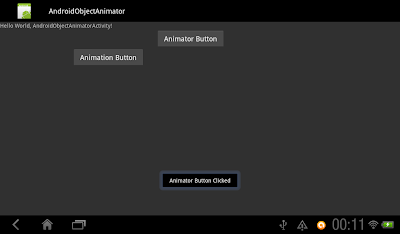
Refer to the video, the upper button (Animator Button) animate using ObjectAnimator. The lower button (Animation Button) animate using TranslateAnimation. You can see, Animation change the visual only: user cannot click on the lower button (Animation Button) to trigger the OnClickListener(). The actual button is still in the original position defined in main.xml, so user have to click on the original space to trigger it. For the upper button animate using ObjectAnimator for Honeycomb, user can click on the button on the shown position.
package com.exercise.AndroidObjectAnimator;
import android.animation.ObjectAnimator;
import android.app.Activity;
import android.os.Bundle;
import android.view.View;
import android.view.animation.Animation;
import android.view.animation.AnimationSet;
import android.view.animation.TranslateAnimation;
import android.widget.Button;
import android.widget.Toast;
public class AndroidObjectAnimatorActivity extends Activity {
/** Called when the activity is first created. */
@Override
public void onCreate(Bundle savedInstanceState) {
super.onCreate(savedInstanceState);
setContentView(R.layout.main);
Button animatorButton = (Button)findViewById(R.id.animatorbutton);
Button animationButton = (Button)findViewById(R.id.animationbutton);
ObjectAnimator objectAnimatorButton
= ObjectAnimator.ofFloat(animatorButton, "translationX", 0f, 400f);
objectAnimatorButton.setDuration(1000);
objectAnimatorButton.start();
AnimationSet animSetAnimationButton = new AnimationSet(true);
TranslateAnimation translateAnimAnimationButton
= new TranslateAnimation(
Animation.RELATIVE_TO_SELF, 0,
Animation.RELATIVE_TO_SELF, 1f,
Animation.RELATIVE_TO_SELF, 0,
Animation.RELATIVE_TO_SELF, 0);
animSetAnimationButton.addAnimation(translateAnimAnimationButton);
animSetAnimationButton.setDuration(500);
animSetAnimationButton.setFillAfter(true);
animationButton.setAnimation(animSetAnimationButton);
animatorButton.setOnClickListener(new Button.OnClickListener(){
@Override
public void onClick(View arg0) {
Toast.makeText(getApplicationContext(),
"Animator Button Clicked",
Toast.LENGTH_SHORT).show();
}});
animationButton.setOnClickListener(new Button.OnClickListener(){
@Override
public void onClick(View arg0) {
Toast.makeText(getApplicationContext(),
"Animation Button Clicked",
Toast.LENGTH_SHORT).show();
}});
}
}
<?xml version="1.0" encoding="utf-8"?>
<LinearLayout xmlns:android="http://schemas.android.com/apk/res/android"
android:layout_width="fill_parent"
android:layout_height="fill_parent"
android:orientation="vertical"
android:background="#303030">
<TextView
android:layout_width="fill_parent"
android:layout_height="wrap_content"
android:text="@string/hello" />
<Button
android:id="@+id/animatorbutton"
android:layout_width="wrap_content"
android:layout_height="wrap_content"
android:text="Animator Button" />
<Button
android:id="@+id/animationbutton"
android:layout_width="wrap_content"
android:layout_height="wrap_content"
android:text="Animation Button" />
</LinearLayout>
Game and Graphics Programming for iOS and Android with OpenGL ES 2.0
Develop graphically sophisticated apps and games today!
The smart phone app market is progressively growing, and there is new market gap to fill that requires more graphically sophisticated applications and games. Game and Graphics Programming for iOS and Android with OpenGL ES 2.0 quickly gets you up to speed on understanding how powerful OpenGL ES 2.0 technology is in creating apps and games for amusement and effectiveness. Leading you through the development of a real-world mobile app with live code, this text lets you work with all the best features and tools that Open GL ES 2.0 has to offer.
- Provides a project template for iOS and Android platforms
- Delves into OpenGL features including drawing canvas, geometry, lighting effects, character animation, and more
- Offers explanation of full-function 2D and 3D graphics on embedded systems
- Addresses the principal technology for hardware-accelerated graphical rendering
Game and Graphics Programming for iOS and Android with OpenGL ES 2.0offers important, need-to-know information if you're interested in striking a perfect balance between aesthetics and functionality in apps.
Beginning Android 4 Application Development
Understand Android OS for both smartphone and tablet programming
This fast-paced introduction to the newest release of Android OS gives aspiring mobile app developers what they need to know to program for today's hottest Android smartphones and tablets. Android 4 OS is, for the first time, a single solution for both smartphones and tablets, so if you master the information in this helpful guide, you'll be well on your way to successful development for both devices. From using activities and intents and creating rich user interfaces to working with SMS, messaging APIs, and the Android SDK, what you need is here.
- Provides clear instructions backed by real-world programming examples
- Begins with the basics and covers everything Android 4 developers need to know for both smartphones and tablets
- Explains how to customize activities and intents, create rich user interfaces, and manage data
- Helps you work with SMS and messaging APIs, the Android SDK, and using location-based services
- Details how to package and publish your applications to the Android Market
Beginning Android 4 Application Development pares down the most essential steps you need to know so you can start creating Android applications today.
Tuesday, 14 February 2012
Android for Programmers: An App-Driven Approach (Deitel Developer Series)
Billions of apps have been downloaded from Android Market! This book gives you everything you�ll need to start developing great Android apps quickly and getting them published on Android Market. The book uses an app-driven approach�each new technology is discussed in the context of 16 fully tested Android apps, complete with syntax coloring, code walkthroughs and sample outputs. Apps you�ll develop include:
- SpotOn Game
- Slideshow
- Flag Quiz
- Route Tracker
- Favorite Twitter� Searches
- Address Book
- Tip Calculator
- Doodlz
- Weather Viewer
- Cannon Game
- Voice Recorder
- Pizza Ordering
Practical, example-rich coverage of:
- Smartphone and Tablet Apps, Android Development Tools (ADT) Plug-In for Eclipse
- Activities, Intents, Content Providers
- GUI Components, Menus, Toasts, Resource Files, Touch and Gesture Processing
- Tablet Apps, ActionBar and AppWidgets
- Tweened Animations, Property Animations
- Camera, Audio, Video, Graphics, OpenGL ES
- Gallery and Media Library Access
- SharedPreferences, Serialization, SQLite
- Handlers and Multithreading, Games
- Google Maps, GPS, Location Services, Sensors
- Internet-Enabled Apps, Web Services, Telephony, Bluetooth�
- Speech Synthesis and Recognition
- Android Market, Pricing, Monetization
- And more�
Asus X44H-BBR5 14" Laptops Review, Specs and Price

New Asus X44H-BBR5 comes with a unique double-sided motherboard design to preventing unwanted heat build up and maintain a comfortable palm rest feel. With Power4Gear technology to automatically adjusts fan speeds, Palm Proof Technology to prevent inadvertent cursor movements during typing and Instant On feature that allows the machines to resume in under 2 seconds, this notebook is ideal for business users or profesional that need great machine for both work and play.

This machine will be sports 14.0 inch HD LED Backlight LCD display with 16:9 aspect ratio and offer igh resolutions display at 1366�768 pixel, 0.3MP webcamera embedded on the screen with integrated microphone and Altec Lansing� speakers with SonicFocus software fine-tuning to video conversations with your friends or family or business contact. If you want to enjoy latest movies, streaming video or show presentation to your business contact, you can connect into bigger HDTV or other device through HDMI port to deliver an immersive multimedia experience.
In term of connectivity and port, buyer will get one USB 2.0 port, one USB 3.0 port for high transfer speeds up to 10x than previous version, Microphone-in jack, Headphone-out jack, VGA port/Mini D-sub, 10/100/1000 Gigabit Ethernet LAN with RJ-45 connector and 802.11b/g/n WiFi for wireless internet connection. Dimension of new Asus laptop are 34.8 x 24.2 x 2.57 ~3.69 cm with weight at 5.4 lbs and packed with 4-cell lithium-ion battery give users up to 3 hours and 18 minutes battery life in single charge. Other features are Adobe Reader, Windows Live Essentials, Norton Internet Security 60-day subscription and Microsoft Office Starter: reduced-functionality Word/Excel only.
If you interested with this notebook, Asus X44H-BBR5 laptop is available now for purchase for cost at $399.99 with 1 year limited warranty.
