android.provider.Settings.System.putInt(getContentResolver(),
android.provider.Settings.System.SCREEN_BRIGHTNESS,
SysBackLightValue);
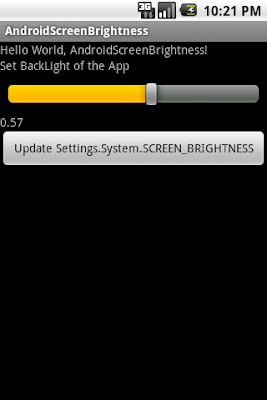
To access Settings.System.SCREEN_BRIGHTNESS, we have to modify AndroidManifest.xml to grant premission of "android.permission.WRITE_SETTINGS".
<?xml version="1.0" encoding="utf-8"?>
<manifest xmlns:android="http://schemas.android.com/apk/res/android"
package="com.exercise.AndroidScreenBrightness"
android:versionCode="1"
android:versionName="1.0">
<application android:icon="@drawable/icon" android:label="@string/app_name">
<activity android:name=".AndroidScreenBrightness"
android:label="@string/app_name">
<intent-filter>
<action android:name="android.intent.action.MAIN" />
<category android:name="android.intent.category.LAUNCHER" />
</intent-filter>
</activity>
</application>
<uses-sdk android:minSdkVersion="4" />
<uses-permission android:name="android.permission.WRITE_SETTINGS"/>
</manifest>
main code
package com.exercise.AndroidScreenBrightness;
import android.app.Activity;
import android.os.Bundle;
import android.view.View;
import android.view.WindowManager;
import android.widget.Button;
import android.widget.SeekBar;
import android.widget.TextView;
public class AndroidScreenBrightness extends Activity {
/** Called when the activity is first created. */
float BackLightValue = 0.5f; //dummy default value
@Override
public void onCreate(Bundle savedInstanceState) {
super.onCreate(savedInstanceState);
setContentView(R.layout.main);
SeekBar BackLightControl = (SeekBar)findViewById(R.id.backlightcontrol);
final TextView BackLightSetting = (TextView)findViewById(R.id.backlightsetting);
Button UpdateSystemSetting = (Button)findViewById(R.id.updatesystemsetting);
UpdateSystemSetting.setOnClickListener(new Button.OnClickListener(){
@Override
public void onClick(View arg0) {
// TODO Auto-generated method stub
int SysBackLightValue = (int)(BackLightValue * 255);
android.provider.Settings.System.putInt(getContentResolver(),
android.provider.Settings.System.SCREEN_BRIGHTNESS,
SysBackLightValue);
}});
BackLightControl.setOnSeekBarChangeListener(new SeekBar.OnSeekBarChangeListener(){
@Override
public void onProgressChanged(SeekBar arg0, int arg1, boolean arg2) {
// TODO Auto-generated method stub
BackLightValue = (float)arg1/100;
BackLightSetting.setText(String.valueOf(BackLightValue));
WindowManager.LayoutParams layoutParams = getWindow().getAttributes();
layoutParams.screenBrightness = BackLightValue;
getWindow().setAttributes(layoutParams);
}
@Override
public void onStartTrackingTouch(SeekBar arg0) {
// TODO Auto-generated method stub
}
@Override
public void onStopTrackingTouch(SeekBar arg0) {
// TODO Auto-generated method stub
}});
}
}
main.xml
<?xml version="1.0" encoding="utf-8"?>
<LinearLayout xmlns:android="http://schemas.android.com/apk/res/android"
android:orientation="vertical"
android:layout_width="fill_parent"
android:layout_height="fill_parent"
>
<TextView
android:layout_width="fill_parent"
android:layout_height="wrap_content"
android:text="@string/hello"
/>
<TextView
android:layout_width="fill_parent"
android:layout_height="wrap_content"
android:text="Set BackLight of the App"
/>
<SeekBar
android:id="@+id/backlightcontrol"
android:layout_width="fill_parent"
android:layout_height="wrap_content"
android:layout_margin="10px"
android:max="100"
android:progress="50"
/>
<TextView
android:layout_width="fill_parent"
android:layout_height="wrap_content"
android:id="@+id/backlightsetting"
android:text="0.50"
/>
<Button
android:id="@+id/updatesystemsetting"
android:layout_width="fill_parent"
android:layout_height="wrap_content"
android:text="Update Settings.System.SCREEN_BRIGHTNESS"
/>
</LinearLayout>
Related article:
- Get system screen brightness
No comments:
Post a Comment