The getFromLocation(double latitude, double longitude, int maxResults) method returns an array of Addresses that are known to describe the area immediately surrounding the given latitude and longitude. The returned addresses will be localized for the locale provided to this class's constructor.
The returned values may be obtained by means of a network lookup. The results are a best guess and are not guaranteed to be meaningful or correct. It may be useful to call this method from a thread separate from your primary UI thread.
It's a exercise getting reversed address from a given location (LATITUDE and LONGITUDE), maxResults is set to one.
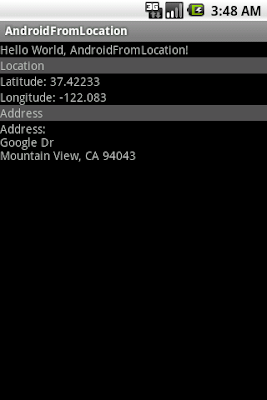
package com.exercise.AndroidFromLocation;
import java.io.IOException;
import java.util.List;
import java.util.Locale;
import android.app.Activity;
import android.location.Address;
import android.location.Geocoder;
import android.os.Bundle;
import android.widget.TextView;
public class AndroidFromLocation extends Activity {
double LATITUDE = 37.42233;
double LONGITUDE = -122.083;
/** Called when the activity is first created. */
@Override
public void onCreate(Bundle savedInstanceState) {
super.onCreate(savedInstanceState);
setContentView(R.layout.main);
TextView myLatitude = (TextView)findViewById(R.id.mylatitude);
TextView myLongitude = (TextView)findViewById(R.id.mylongitude);
TextView myAddress = (TextView)findViewById(R.id.myaddress);
myLatitude.setText("Latitude: " + String.valueOf(LATITUDE));
myLongitude.setText("Longitude: " + String.valueOf(LONGITUDE));
Geocoder geocoder = new Geocoder(this, Locale.ENGLISH);
try {
List<Address> addresses = geocoder.getFromLocation(LATITUDE, LONGITUDE, 1);
if(addresses != null) {
Address returnedAddress = addresses.get(0);
StringBuilder strReturnedAddress = new StringBuilder("Address:\n");
for(int i=0; i<returnedAddress.getMaxAddressLineIndex(); i++) {
strReturnedAddress.append(returnedAddress.getAddressLine(i)).append("\n");
}
myAddress.setText(strReturnedAddress.toString());
}
else{
myAddress.setText("No Address returned!");
}
} catch (IOException e) {
// TODO Auto-generated catch block
e.printStackTrace();
myAddress.setText("Canont get Address!");
}
}
}
<?xml version="1.0" encoding="utf-8"?>
<LinearLayout xmlns:android="http://schemas.android.com/apk/res/android"
android:orientation="vertical"
android:layout_width="fill_parent"
android:layout_height="fill_parent"
>
<TextView
android:layout_width="fill_parent"
android:layout_height="wrap_content"
android:text="@string/hello"
/>
<TextView
android:layout_width="fill_parent"
android:layout_height="wrap_content"
android:text="Location"
android:background="#505050"
/>
<TextView
android:id="@+id/mylatitude"
android:layout_width="fill_parent"
android:layout_height="wrap_content"
/>
<TextView
android:id="@+id/mylongitude"
android:layout_width="fill_parent"
android:layout_height="wrap_content"
/>
<TextView
android:layout_width="fill_parent"
android:layout_height="wrap_content"
android:text="Address"
android:background="#505050"
/>
<TextView
android:id="@+id/myaddress"
android:layout_width="fill_parent"
android:layout_height="wrap_content"
/>
</LinearLayout>
Related Article:
- Get list of address from location using Geocoder
No comments:
Post a Comment