To check if any view/canvas is hardware accelerated, simple call:
- View.isHardwareAccelerated(), or
- Canvas.isHardwareAccelerated()
<manifest xmlns:android="http://schemas.android.com/apk/res/android"
package="com.example.androidhardwareacceleration"
android:versionCode="1"
android:versionName="1.0" >
<uses-sdk
android:minSdkVersion="11"
android:targetSdkVersion="15" />
<application
android:icon="@drawable/ic_launcher"
android:label="@string/app_name"
android:theme="@style/AppTheme"
android:hardwareAccelerated="true">
<activity
android:name=".MainActivity"
android:label="@string/title_activity_main" >
<intent-filter>
<action android:name="android.intent.action.MAIN" />
<category android:name="android.intent.category.LAUNCHER" />
</intent-filter>
</activity>
</application>
</manifest>
<RelativeLayout xmlns:android="http://schemas.android.com/apk/res/android"
xmlns:tools="http://schemas.android.com/tools"
android:layout_width="match_parent"
android:layout_height="match_parent">
<ImageView
android:id="@+id/iv"
android:layout_width="match_parent"
android:layout_height="match_parent"
/>
<TextView
android:id="@+id/hw"
android:layout_width="match_parent"
android:layout_height="wrap_content"
android:textSize="20sp"
android:text="Touch the big icon to check isHardwareAccelerated"/>
</RelativeLayout>
package com.example.androidhardwareacceleration;
import android.os.Bundle;
import android.app.Activity;
import android.view.View;
import android.view.View.OnClickListener;
import android.widget.ImageView;
import android.widget.TextView;
public class MainActivity extends Activity {
TextView hw;
ImageView imageView;
@Override
public void onCreate(Bundle savedInstanceState) {
super.onCreate(savedInstanceState);
setContentView(R.layout.activity_main);
imageView = (ImageView)findViewById(R.id.iv);
hw = (TextView)findViewById(R.id.hw);
imageView.setImageResource(R.drawable.ic_launcher);
imageView.setOnClickListener(new OnClickListener(){
@Override
public void onClick(View arg0) {
boolean isHWAccelerated = imageView.isHardwareAccelerated();
hw.setText("isHardwareAccelerated: " + String.valueOf(isHWAccelerated));
}});
}
}
Related:
- Enable Hardware Acceleration using Java code
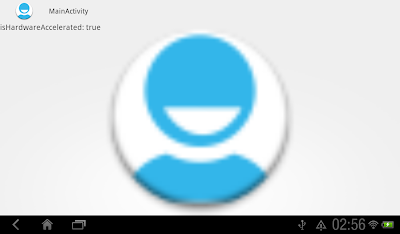
No comments:
Post a Comment