Select the 'My Files' icon in the Files menu box:
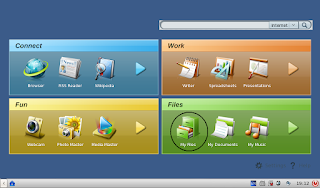
Select 'File'

In the pull down menu select Terminal and in the terminal window type xfce-setting-show to bring up the settings window
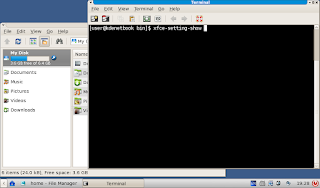
Select Desktop in the Xfce Setting Manager
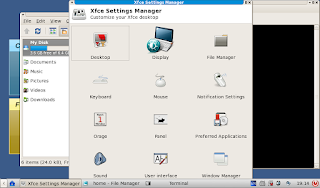
Select the Behavior tab and check the box labeled Show desktop menu on right click

And there you have it! No need to reboot, just enjoy the Xfce menu when right clicking on the desk top.
No comments:
Post a Comment