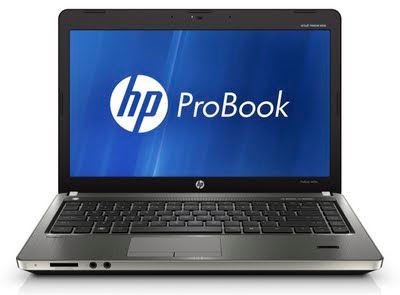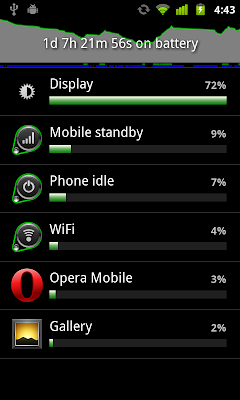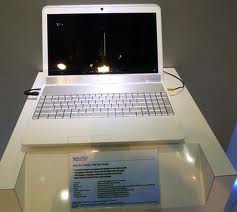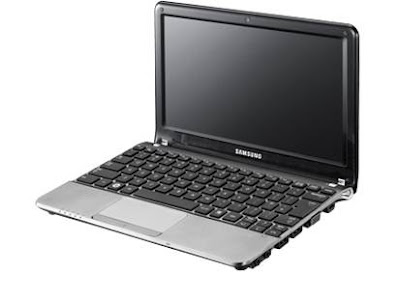Amazon to shut down California affiliates over new sales tax law
Having gone through this in Colorado let me try to explain the facts.
All Amazon affiliates in the state PAY INCOME TAXES. That's right, they are already getting tax revenue from the program. Or should I say WERE getting tax revenue. California just wiped out millions of dollars in income taxes overnight by passing this law. Now they will get zero dollars in income tax and zero dollars in sales tax. For about $1000 annually you can setup a business in Wyoming or Nevada which has no income tax or silly Amazon tax. The large bloggers and web sites will go out of state and they will continue pretty much unaffected. But they will pay $0 in California taxes. Reducing tax revenue even further in a state that needs the money desperately.
In addition, this law really hurts the small bloggers who are just starting out and making a a couple hundred dollars a year. A few hundred dollars may not mean much rich elites on the Net. I have seen their posts in Colorado. However, a few hundred dollars means a lot to struggling families in a bad economy.
Amazon is stupid for not fighting these laws. They have the money and the lawyers to take the states to court and win. This is settled law. Mail order businesses have existed in the US for many decades and they never had to collect sales taxes. Several Supreme course cases support this position. And essentially, Amazon is nothing more than a mail order business without the paper catalog. However, they choose to instead fire their associates and let them fight it out in court on their own. Thus taking years to get a resolution.
The stupidity of the whole thing is staggering. And yet, state after state continues to shoot themselves in the foot.
In Colorado, the state House passed a repeal of our stupid Amazon law almost unanimously. However, the Democrat control Senate refused to have a hearing on the law this year. Hopefully it will get repealed next year.
And that is about as political as I will ever get on this blog. :)
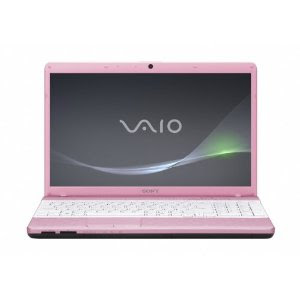





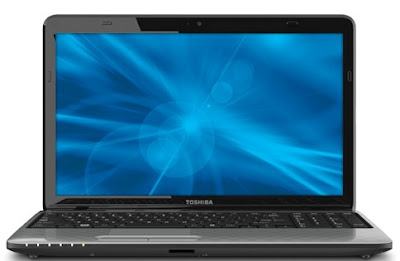






 I just got back from a week long trip. Much to my frustration, my brand new Nook Touch can't hold a charge longer than 4 days. This is not good for a device advertised to hold a charge for 2 months under normal use.
I just got back from a week long trip. Much to my frustration, my brand new Nook Touch can't hold a charge longer than 4 days. This is not good for a device advertised to hold a charge for 2 months under normal use.
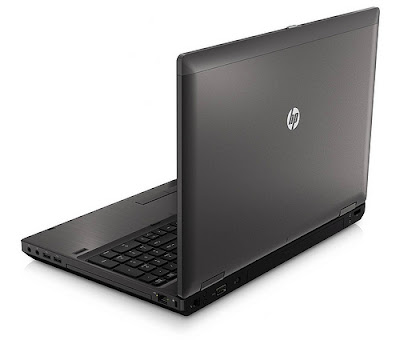




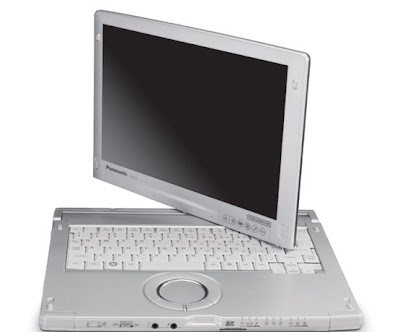
 Connectivity options are aplenty with the upgraded Toughbook C1, where you will get Bluetooth v2.1, Wi-Fi, and the optional Gobi 2000 3G mobile broadband technology from Qualcomm. Since this device is certified on the AT&T, Sprint and Verizon Wireless 3G networks, it ought to let you remain connected at all times without missing a beat.
Connectivity options are aplenty with the upgraded Toughbook C1, where you will get Bluetooth v2.1, Wi-Fi, and the optional Gobi 2000 3G mobile broadband technology from Qualcomm. Since this device is certified on the AT&T, Sprint and Verizon Wireless 3G networks, it ought to let you remain connected at all times without missing a beat.

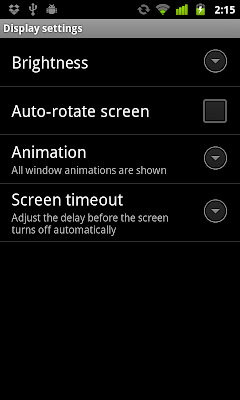


 As an added benefit, since SandForce controller compress all data written to the NAND, so the NAND inside the R8 will last longer than your typical flash drive (i.e. the cells wont wear out as fast as they otherwise would) and with its built in over-provisioning even when some cells do die, there will plenty of "spare" cells to take their place. Super Talent is planning on offering the RC8 in 25GB, 50GB and 100GB capacities and they should be available mid June. Expect to pay about $110 for the 50GB model with no word on pricing of the other capacities available at this time. [
As an added benefit, since SandForce controller compress all data written to the NAND, so the NAND inside the R8 will last longer than your typical flash drive (i.e. the cells wont wear out as fast as they otherwise would) and with its built in over-provisioning even when some cells do die, there will plenty of "spare" cells to take their place. Super Talent is planning on offering the RC8 in 25GB, 50GB and 100GB capacities and they should be available mid June. Expect to pay about $110 for the 50GB model with no word on pricing of the other capacities available at this time. [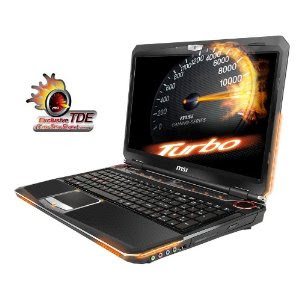
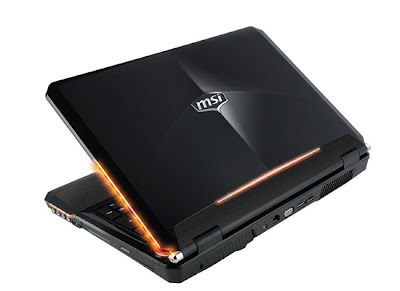
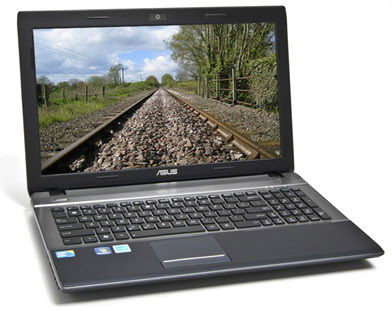
 For storage you get a 640GB Serial ATA (SATA) hard drive rotating at 5400RPM drive. That�s a very big drive and should have plenty of room for all your music, digital phones, apps and more. The optical drive is a multiformat DVD�RW/CD-RW drive with double-layer support. The integrated media reader supports Security Digital (SD), MultiMediaCard (MMC), MultiMediaCard Plus, Memory Stick and xD-Picture card formats.
For storage you get a 640GB Serial ATA (SATA) hard drive rotating at 5400RPM drive. That�s a very big drive and should have plenty of room for all your music, digital phones, apps and more. The optical drive is a multiformat DVD�RW/CD-RW drive with double-layer support. The integrated media reader supports Security Digital (SD), MultiMediaCard (MMC), MultiMediaCard Plus, Memory Stick and xD-Picture card formats.