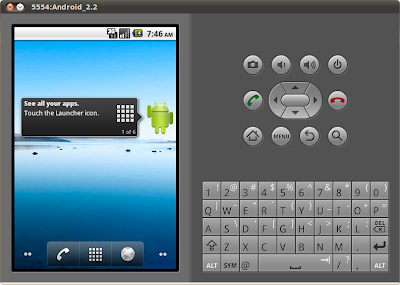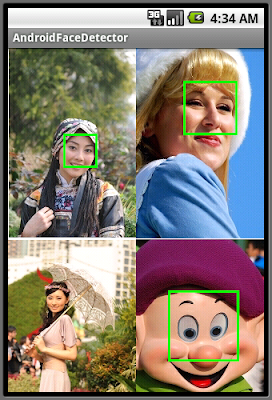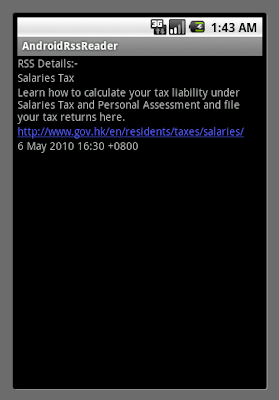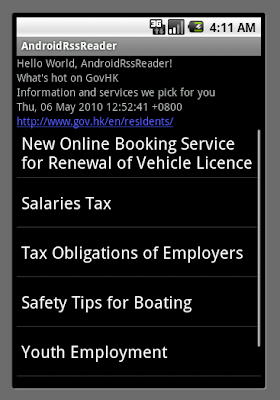In the previous article "
A simple RSS reader, in ListView", I just show a very simple RSS reader, with a very limited handling on the RSSHandle events. Here, I will show in more details, also in better orgination.
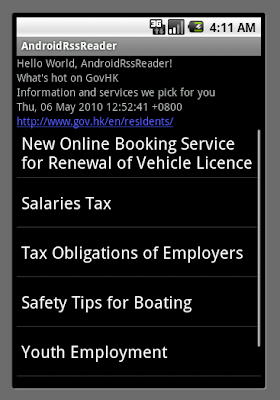
First of all, the source of the feed is changed to
http://www.gov.hk/en/about/rss/govhkrss.data.xml, it's a feed from Hong Kong Government; because the original blogger's feed is too complicated for me to demo here!
Here, RSSHandler, RSSFeed and RSSItems are implemented as separated class for better organization. The application have a single object of RSSFeed class, which consist a list of RSSItem object. More details (Title, PubDate, Description and Link) of the feed and individual items are saved in the structure, which can be retrieved later.
AndroidManifest.xml to grant "android.permission.INTERNET" to the application. (Refer to last article "
A simple RSS reader, using Android's org.xml.sax package")
Keep the rsslist.xml as before
<?xml version="1.0" encoding="utf-8"?>
<TextView
xmlns:android="http://schemas.android.com/apk/res/android"
android:id="@+id/rowtext"
android:layout_width="fill_parent"
android:layout_height="25px"
android:textSize="10sp" />
Modify main.xml
<?xml version="1.0" encoding="utf-8"?>
<LinearLayout xmlns:android="http://schemas.android.com/apk/res/android"
android:orientation="vertical"
android:layout_width="fill_parent"
android:layout_height="fill_parent"
>
<TextView
android:layout_width="fill_parent"
android:layout_height="wrap_content"
android:text="@string/hello" />
<TextView
android:layout_width="fill_parent"
android:layout_height="wrap_content"
android:id="@+id/feedtitle" />
<TextView
android:layout_width="fill_parent"
android:layout_height="wrap_content"
android:id="@+id/feeddescribtion" />
<TextView
android:layout_width="fill_parent"
android:layout_height="wrap_content"
android:id="@+id/feedpubdate" />
<TextView
android:layout_width="fill_parent"
android:layout_height="wrap_content"
android:autoLink="web"
android:id="@+id/feedlink" />
<ListView
android:id="@android:id/list"
android:layout_width="fill_parent"
android:layout_height="wrap_content" />
<TextView
android:id="@android:id/empty"
android:layout_width="fill_parent"
android:layout_height="wrap_content"
android:text="No Data" />
</LinearLayout>
Implement /src/com.exercise.AndroidRssReader/RSSItem.java
package com.exercise.AndroidRssReader;
public class RSSItem {
private String title = null;
private String description = null;
private String link = null;
private String pubdate = null;
RSSItem(){
}
void setTitle(String value)
{
title = value;
}
void setDescription(String value)
{
description = value;
}
void setLink(String value)
{
link = value;
}
void setPubdate(String value)
{
pubdate = value;
}
String getTitle()
{
return title;
}
String getDescription()
{
return description;
}
String getLink()
{
return link;
}
String getPubdate()
{
return pubdate;
}
@Override
public String toString() {
// TODO Auto-generated method stub
return title;
}
}
Implement /src/com.exercise.AndroidRssReader/RSSFeed.java
package com.exercise.AndroidRssReader;
import java.util.List;
import java.util.Vector;
public class RSSFeed {
private String title = null;
private String description = null;
private String link = null;
private String pubdate = null;
private List<RSSItem> itemList;
RSSFeed(){
itemList = new Vector<RSSItem>(0);
}
void addItem(RSSItem item){
itemList.add(item);
}
RSSItem getItem(int location){
return itemList.get(location);
}
List<RSSItem> getList(){
return itemList;
}
void setTitle(String value)
{
title = value;
}
void setDescription(String value)
{
description = value;
}
void setLink(String value)
{
link = value;
}
void setPubdate(String value)
{
pubdate = value;
}
String getTitle()
{
return title;
}
String getDescription()
{
return description;
}
String getLink()
{
return link;
}
String getPubdate()
{
return pubdate;
}
}
Implemenet /src/com.exercise.AndroidRssReader/RSSHandler.java
package com.exercise.AndroidRssReader;
import org.xml.sax.Attributes;
import org.xml.sax.SAXException;
import org.xml.sax.helpers.DefaultHandler;
public class RSSHandler extends DefaultHandler {
final int state_unknown = 0;
final int state_title = 1;
final int state_description = 2;
final int state_link = 3;
final int state_pubdate = 4;
int currentState = state_unknown;
RSSFeed feed;
RSSItem item;
boolean itemFound = false;
RSSHandler(){
}
RSSFeed getFeed(){
return feed;
}
@Override
public void startDocument() throws SAXException {
// TODO Auto-generated method stub
feed = new RSSFeed();
item = new RSSItem();
}
@Override
public void endDocument() throws SAXException {
// TODO Auto-generated method stub
}
@Override
public void startElement(String uri, String localName, String qName,
Attributes attributes) throws SAXException {
// TODO Auto-generated method stub
if (localName.equalsIgnoreCase("item")){
itemFound = true;
item = new RSSItem();
currentState = state_unknown;
}
else if (localName.equalsIgnoreCase("title")){
currentState = state_title;
}
else if (localName.equalsIgnoreCase("description")){
currentState = state_description;
}
else if (localName.equalsIgnoreCase("link")){
currentState = state_link;
}
else if (localName.equalsIgnoreCase("pubdate")){
currentState = state_pubdate;
}
else{
currentState = state_unknown;
}
}
@Override
public void endElement(String uri, String localName, String qName)
throws SAXException {
// TODO Auto-generated method stub
if (localName.equalsIgnoreCase("item")){
feed.addItem(item);
}
}
@Override
public void characters(char[] ch, int start, int length)
throws SAXException {
// TODO Auto-generated method stub
String strCharacters = new String(ch,start,length);
if (itemFound==true){
// "item" tag found, it's item's parameter
switch(currentState){
case state_title:
item.setTitle(strCharacters);
break;
case state_description:
item.setDescription(strCharacters);
break;
case state_link:
item.setLink(strCharacters);
break;
case state_pubdate:
item.setPubdate(strCharacters);
break;
default:
break;
}
}
else{
// not "item" tag found, it's feed's parameter
switch(currentState){
case state_title:
feed.setTitle(strCharacters);
break;
case state_description:
feed.setDescription(strCharacters);
break;
case state_link:
feed.setLink(strCharacters);
break;
case state_pubdate:
feed.setPubdate(strCharacters);
break;
default:
break;
}
}
currentState = state_unknown;
}
}
Modify /src/com.exercise.AndroidRssReader/AndroidRssReader.java
package com.exercise.AndroidRssReader;
import java.io.IOException;
import java.net.MalformedURLException;
import java.net.URL;
import javax.xml.parsers.ParserConfigurationException;
import javax.xml.parsers.SAXParser;
import javax.xml.parsers.SAXParserFactory;
import org.xml.sax.InputSource;
import org.xml.sax.SAXException;
import org.xml.sax.XMLReader;
import android.app.ListActivity;
import android.os.Bundle;
import android.widget.ArrayAdapter;
import android.widget.TextView;
public class AndroidRssReader extends ListActivity {
private RSSFeed myRssFeed = null;
/** Called when the activity is first created. */
@Override
public void onCreate(Bundle savedInstanceState) {
super.onCreate(savedInstanceState);
setContentView(R.layout.main);
try {
URL rssUrl = new URL("http://www.gov.hk/en/about/rss/govhkrss.data.xml");
SAXParserFactory mySAXParserFactory = SAXParserFactory.newInstance();
SAXParser mySAXParser = mySAXParserFactory.newSAXParser();
XMLReader myXMLReader = mySAXParser.getXMLReader();
RSSHandler myRSSHandler = new RSSHandler();
myXMLReader.setContentHandler(myRSSHandler);
InputSource myInputSource = new InputSource(rssUrl.openStream());
myXMLReader.parse(myInputSource);
myRssFeed = myRSSHandler.getFeed();
} catch (MalformedURLException e) {
// TODO Auto-generated catch block
e.printStackTrace();
} catch (ParserConfigurationException e) {
// TODO Auto-generated catch block
e.printStackTrace();
} catch (SAXException e) {
// TODO Auto-generated catch block
e.printStackTrace();
} catch (IOException e) {
// TODO Auto-generated catch block
e.printStackTrace();
}
if (myRssFeed!=null)
{
TextView feedTitle = (TextView)findViewById(R.id.feedtitle);
TextView feedDescribtion = (TextView)findViewById(R.id.feeddescribtion);
TextView feedPubdate = (TextView)findViewById(R.id.feedpubdate);
TextView feedLink = (TextView)findViewById(R.id.feedlink);
feedTitle.setText(myRssFeed.getTitle());
feedDescribtion.setText(myRssFeed.getDescription());
feedPubdate.setText(myRssFeed.getPubdate());
feedLink.setText(myRssFeed.getLink());
ArrayAdapter<RSSItem> adapter =
new ArrayAdapter<RSSItem>(this,
android.R.layout.simple_list_item_1,myRssFeed.getList());
setListAdapter(adapter);
}
}
}
 Download the files
Download the files.
Next:
A simple RSS reader III, show details once item clicked.
 I recently got the fancy Apple earphones for my iPhone GS. Along with the microphone, the earphones include a volume control. But wait ... there's more!!!!
I recently got the fancy Apple earphones for my iPhone GS. Along with the microphone, the earphones include a volume control. But wait ... there's more!!!! Often when working with a box thingy, you want a border on 3 sides, but not four. Normally, you would code that with something like this:
Often when working with a box thingy, you want a border on 3 sides, but not four. Normally, you would code that with something like this: