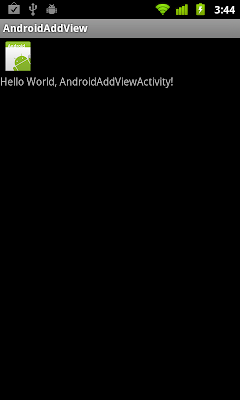
A empty LinearLayout with id mainlayout is defined. in the layout, main.xml. Additional view can be added using addView(view) method of LinearLayout.
<?xml version="1.0" encoding="utf-8"?>
<LinearLayout xmlns:android="http://schemas.android.com/apk/res/android"
android:orientation="vertical"
android:layout_width="fill_parent"
android:layout_height="fill_parent"
>
<LinearLayout
android:orientation="vertical"
android:layout_width="fill_parent"
android:layout_height="wrap_content"
android:id="@+id/mainlayout"
/>
<TextView
android:layout_width="fill_parent"
android:layout_height="wrap_content"
android:text="@string/hello"
/>
</LinearLayout>package com.exercise.AndroidAddView;
import android.app.Activity;
import android.os.Bundle;
import android.view.ViewGroup.LayoutParams;
import android.widget.ImageView;
import android.widget.LinearLayout;
public class AndroidAddViewActivity extends Activity {
/** Called when the activity is first created. */
@Override
public void onCreate(Bundle savedInstanceState) {
super.onCreate(savedInstanceState);
setContentView(R.layout.main);
LinearLayout mainLayout = (LinearLayout)findViewById(R.id.mainlayout);
//Add view using Java Code
ImageView imageView = new ImageView(AndroidAddViewActivity.this);
imageView.setImageResource(R.drawable.icon);
LayoutParams imageViewLayoutParams
= new LayoutParams(LayoutParams.WRAP_CONTENT, LayoutParams.WRAP_CONTENT);
imageView.setLayoutParams(imageViewLayoutParams);
mainLayout.addView(imageView);
}
}Related:
- Programmatically create layout and view, with ID assigned by setId().
No comments:
Post a Comment