It's a example to implement Gallery-like view using HorizontalScrollView. Please note that in this example, the bitmaps in HorizontalScrollView will not be removed even not in screen. So if too much bitmaps loaded, error of java.lang.OutOfMemoryError will be thrown!
Add HorizontalScrollView in layout:
<LinearLayout xmlns:android="http://schemas.android.com/apk/res/android"
xmlns:tools="http://schemas.android.com/tools"
android:layout_width="match_parent"
android:layout_height="match_parent"
android:orientation="vertical">
<HorizontalScrollView
android:layout_width="match_parent"
android:layout_height="wrap_content" >
<LinearLayout
android:id="@+id/mygallery"
android:layout_width="wrap_content"
android:layout_height="wrap_content"
android:orientation="horizontal"
/>
</HorizontalScrollView>
</LinearLayout>
Main Java code:
package com.example.androidhorizontalscrollviewgallery;
import java.io.File;
import android.os.Bundle;
import android.os.Environment;
import android.app.Activity;
import android.graphics.Bitmap;
import android.graphics.BitmapFactory;
import android.view.Gravity;
import android.view.View;
import android.view.ViewGroup.LayoutParams;
import android.widget.ImageView;
import android.widget.LinearLayout;
import android.widget.Toast;
public class MainActivity extends Activity {
LinearLayout myGallery;
@Override
public void onCreate(Bundle savedInstanceState) {
super.onCreate(savedInstanceState);
setContentView(R.layout.activity_main);
myGallery = (LinearLayout)findViewById(R.id.mygallery);
String ExternalStorageDirectoryPath = Environment
.getExternalStorageDirectory()
.getAbsolutePath();
String targetPath = ExternalStorageDirectoryPath + "/test/";
Toast.makeText(getApplicationContext(), targetPath, Toast.LENGTH_LONG).show();
File targetDirector = new File(targetPath);
File[] files = targetDirector.listFiles();
for (File file : files){
myGallery.addView(insertPhoto(file.getAbsolutePath()));
}
}
View insertPhoto(String path){
Bitmap bm = decodeSampledBitmapFromUri(path, 220, 220);
LinearLayout layout = new LinearLayout(getApplicationContext());
layout.setLayoutParams(new LayoutParams(250, 250));
layout.setGravity(Gravity.CENTER);
ImageView imageView = new ImageView(getApplicationContext());
imageView.setLayoutParams(new LayoutParams(220, 220));
imageView.setScaleType(ImageView.ScaleType.CENTER_CROP);
imageView.setImageBitmap(bm);
layout.addView(imageView);
return layout;
}
public Bitmap decodeSampledBitmapFromUri(String path, int reqWidth, int reqHeight) {
Bitmap bm = null;
// First decode with inJustDecodeBounds=true to check dimensions
final BitmapFactory.Options options = new BitmapFactory.Options();
options.inJustDecodeBounds = true;
BitmapFactory.decodeFile(path, options);
// Calculate inSampleSize
options.inSampleSize = calculateInSampleSize(options, reqWidth, reqHeight);
// Decode bitmap with inSampleSize set
options.inJustDecodeBounds = false;
bm = BitmapFactory.decodeFile(path, options);
return bm;
}
public int calculateInSampleSize(
BitmapFactory.Options options, int reqWidth, int reqHeight) {
// Raw height and width of image
final int height = options.outHeight;
final int width = options.outWidth;
int inSampleSize = 1;
if (height > reqHeight || width > reqWidth) {
if (width > height) {
inSampleSize = Math.round((float)height / (float)reqHeight);
} else {
inSampleSize = Math.round((float)width / (float)reqWidth);
}
}
return inSampleSize;
}
}
Next:
- Implement custom LinearLayout for Gallery-like HorizontalScrollView
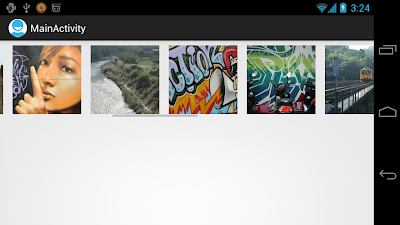
No comments:
Post a Comment