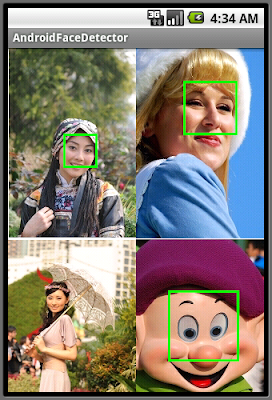
It's a simple exercise of face detection on Android. You have to place your own photo (in 320x480) into /res/drawable folder, or use the attached photos from the download link on the bottom of the text.
package com.exercise.AndroidFaceDetector;
import android.app.Activity;
import android.content.Context;
import android.graphics.Bitmap;
import android.graphics.BitmapFactory;
import android.graphics.Canvas;
import android.graphics.Color;
import android.graphics.Paint;
import android.graphics.PointF;
import android.media.FaceDetector;
import android.media.FaceDetector.Face;
import android.os.Bundle;
import android.view.View;
public class AndroidFaceDetector extends Activity {
/** Called when the activity is first created. */
@Override
public void onCreate(Bundle savedInstanceState) {
super.onCreate(savedInstanceState);
//setContentView(R.layout.main);
setContentView(new myView(this));
}
private class myView extends View{
private int imageWidth, imageHeight;
private int numberOfFace = 5;
private FaceDetector myFaceDetect;
private FaceDetector.Face[] myFace;
float myEyesDistance;
int numberOfFaceDetected;
Bitmap myBitmap;
public myView(Context context) {
super(context);
// TODO Auto-generated constructor stub
BitmapFactory.Options BitmapFactoryOptionsbfo = new BitmapFactory.Options();
BitmapFactoryOptionsbfo.inPreferredConfig = Bitmap.Config.RGB_565;
myBitmap = BitmapFactory.decodeResource(getResources(), R.drawable.face5, BitmapFactoryOptionsbfo);
imageWidth = myBitmap.getWidth();
imageHeight = myBitmap.getHeight();
myFace = new FaceDetector.Face[numberOfFace];
myFaceDetect = new FaceDetector(imageWidth, imageHeight, numberOfFace);
numberOfFaceDetected = myFaceDetect.findFaces(myBitmap, myFace);
}
@Override
protected void onDraw(Canvas canvas) {
// TODO Auto-generated method stub
canvas.drawBitmap(myBitmap, 0, 0, null);
Paint myPaint = new Paint();
myPaint.setColor(Color.GREEN);
myPaint.setStyle(Paint.Style.STROKE);
myPaint.setStrokeWidth(3);
for(int i=0; i < numberOfFaceDetected; i++)
{
Face face = myFace[i];
PointF myMidPoint = new PointF();
face.getMidPoint(myMidPoint);
myEyesDistance = face.eyesDistance();
canvas.drawRect(
(int)(myMidPoint.x - myEyesDistance),
(int)(myMidPoint.y - myEyesDistance),
(int)(myMidPoint.x + myEyesDistance),
(int)(myMidPoint.y + myEyesDistance),
myPaint);
}
}
}
}
Related:
- Face detection for Camera
No comments:
Post a Comment